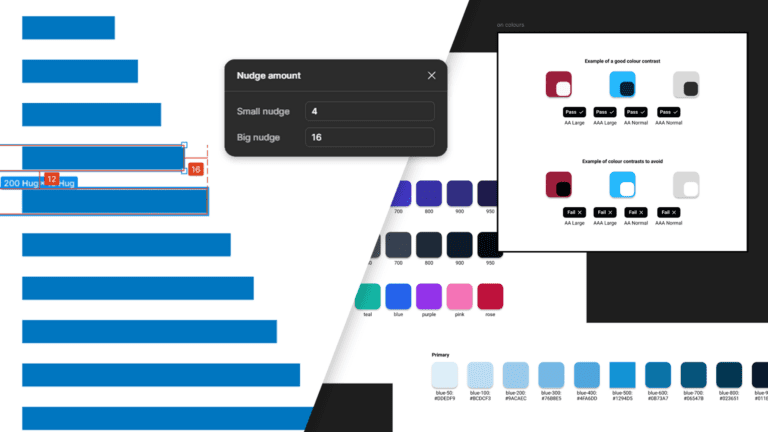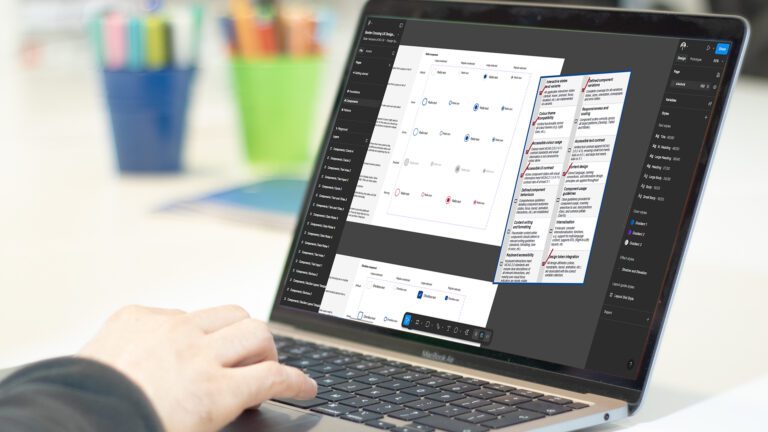Structuring scalable Figma variables for a multi-brand, multi-mode, and responsive layouts
Recently we have researched design tokens and how best to use them when building design system libraries in Figma. My primary goal was to understand how to effectively maintain and organise design tokens – using Figma variables. Without careful management, the volume of tokens can quickly become overwhelming, leading to a confusing, endless list of variables. This can make it incredibly difficult to know what you are editing or what impact your changes might have made across a system.