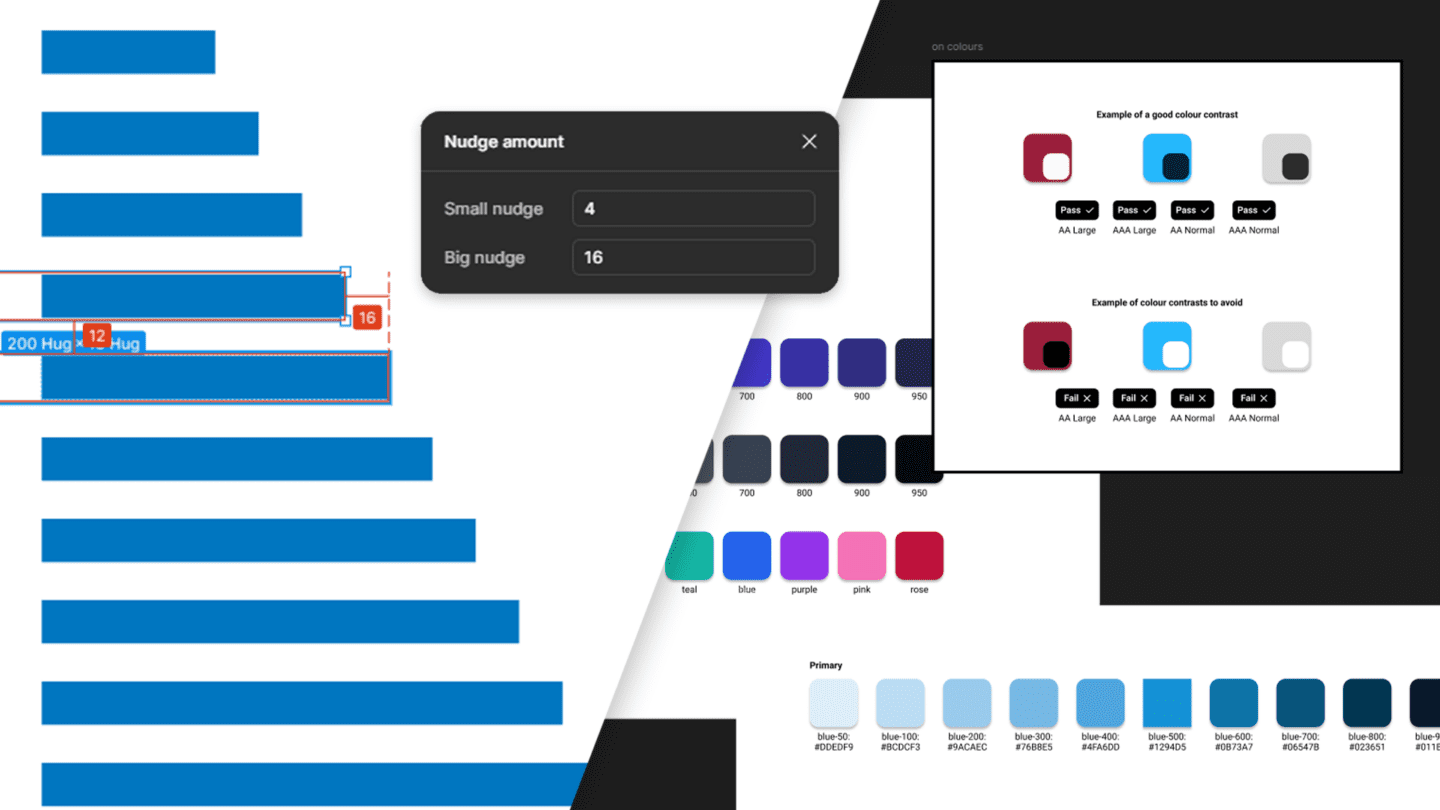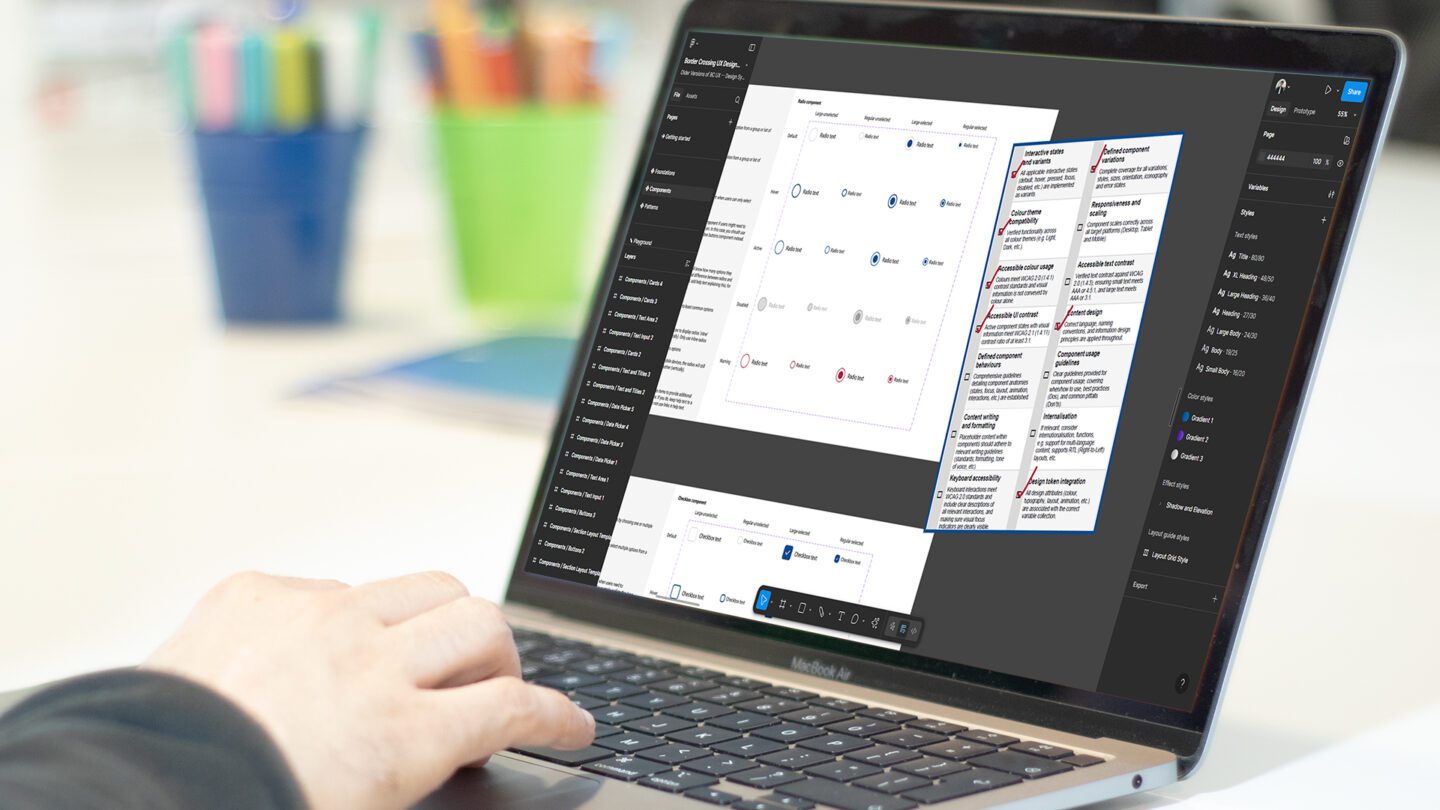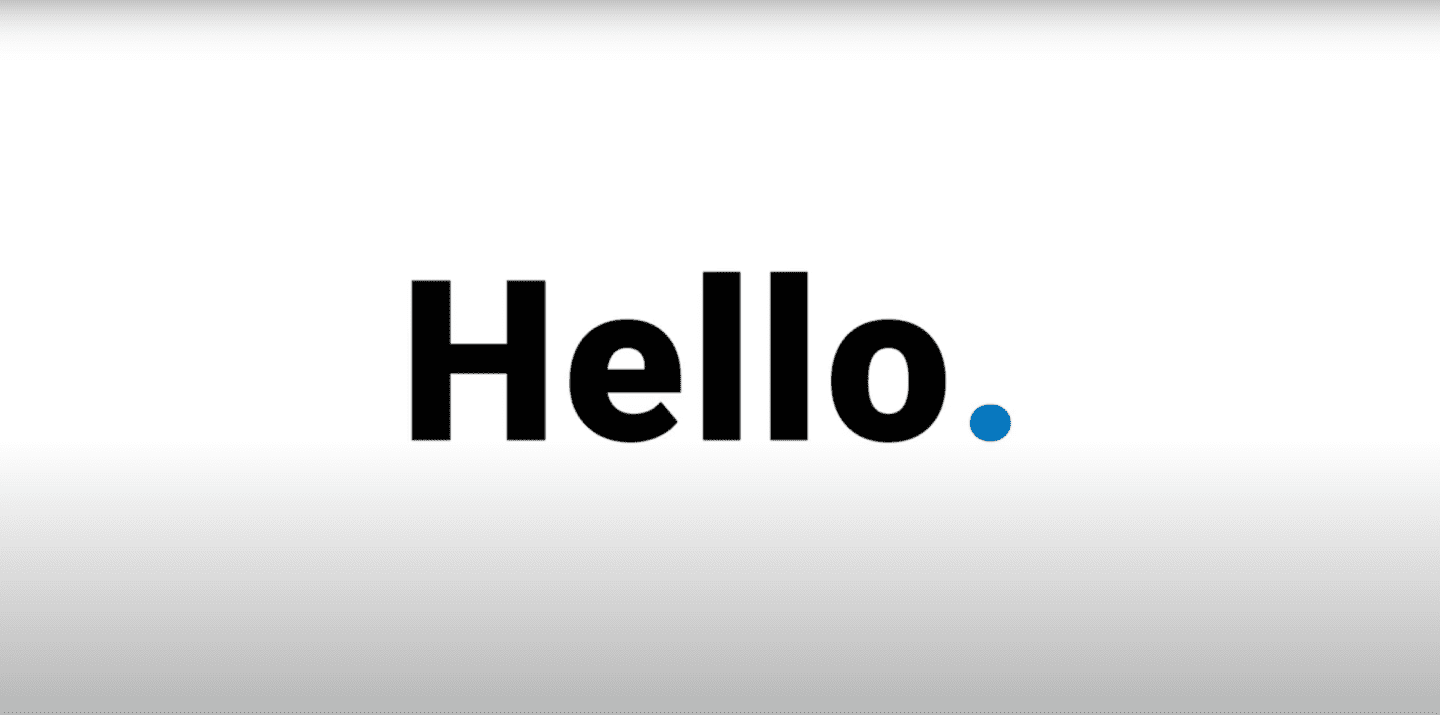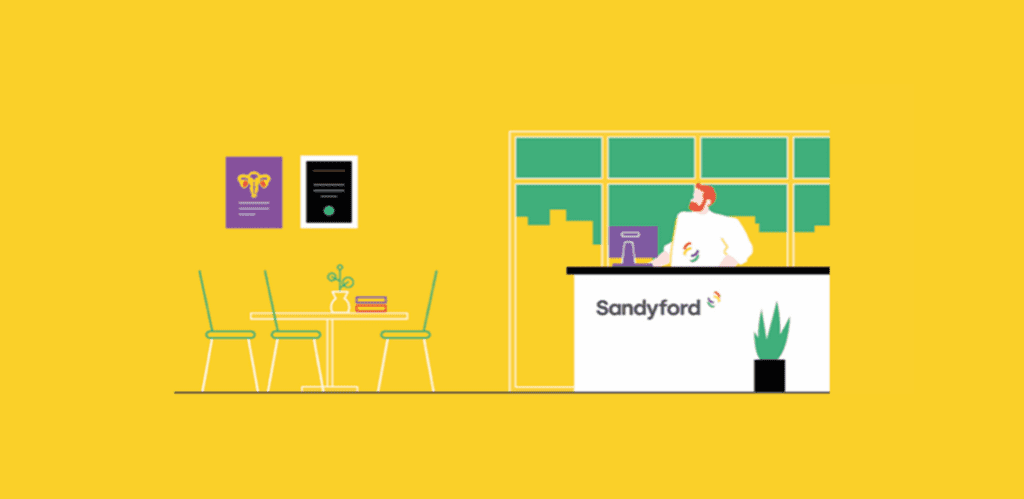
In August 2022, Sandyford Sexual Health Service published a tender for a facilitator to develop and lead an engagement event. Approximately 50-80 stakeholders were anticipated, including those from health, social work, the 3rd sector, families, carers and adults with a learning disability.
The purpose of the event was to:
- Explore key recommendations following a needs assessment of those who support adults with a learning disability on the topic of relationships and sexual health.
- Derive a consensus on how to plan a programme of work to deliver the identified recommendations, including a prioritisation of which elements to deliver initially and which to work on in the coming years.
Winning the project
This was a project we were incredibly keen to work on. So, as soon as we became aware of the tender we started working out how best to:
Frame
Identify what was required and who should be involved to achieve the desired outcomes.
Discover
Conduct research on the venue, target audience, and the recommendations to be translated into an action plan.
Define
An agenda for a collaborative design event that delivered the required outcomes.
Generate
Facilitate an all-day collaborative design event that culminates in a consensus on how to plan a programme of work.
Deliver
The required outputs that detail how to translate the recommendations in the Needs Assessment report into an achievable action plan for short, medium, and longer term implementation.
This informed our tender response and ensured we were more than ready for a quick turn around kick-off meeting. So, we were delighted when it was confirmed that we had been awarded the contract.
Kicking things off
Within days of the contract being awarded, we were on a Microsoft Teams call to kick the project off. This involved meeting the broader Working Group, which encompassed representatives from organisations other than Sandyford. We took this opportunity to really drill into:
- The scale of the challenge,
- The recommendations to be explored,
- What information and insights needed to be captured to deliver the required outputs,
- Which stakeholders were most likely to have the information and insights needed (from first-hand lived experience through to an in-depth understanding of policy and funding processes),
- What other ongoing workstreams should influence the project and the content of the event,
- The constraints that had to be worked within,
- Key risks and how to mitigate them,
- How participants’ recruitment would be managed,
- The project schedule.
This was an invaluable meeting as it allowed us to flush out the breadth of the working group’s expectations and capture the broadest possible range of things that could be done on the day. We also used this opportunity to get into the nitty gritty of things, such as terminology and the nuanced difference between key terms (a resource, a course, and training session).
Tip
Use kick-off meetings to:
- Define potential risks and issues. It’s not being negative, it’s being pragmatic and doing this up-front enables you to address them.
- Identify external factors (e.g. press interest/coverage, political or legal issues, strikes, etc.) that could influence your schedule, how you promote things, or the event itself.
- Discuss how you will recruit and screen participants – the earlier you start these conversations the better.
- Identify any known availability issues throughout the process.
Know your venue
Whenever we facilitate events we always check out the venue and specific space to be used prior to the event. We have found the space and facilities available really do influence the environment you can create on the day.



On this project, this was a critical thing to do, as this led to a change of room within the venue and a list of special requests that would be required to ensure the space could be adapted for collaborative design purposes. It also allowed us to identify likely start and end times for the event based on the realities of transport options, journey times, and traffic patterns.
Tip
- Remember there’s only so much you can do on the day – always focus on what absolutely needs to be done on the day.
- What can or should be front-loaded? E.g. what can be developed and shared with participants as opposed to asking them to generate it.
- What can or should be done post-event? E.g. what is likely to add limited value, can be captured or critiqued at a later date?
- Ensure you keep a record of your thoughts as the project progresses. Things change, but often what you need to deliver doesn’t. So, use a log of thoughts to sense-check such as “Am I covering off everything I need to, and if not, have I got permission to not cover this?”
Ensuring the right people are in the room
Running a successful collaborative design event is always dependent on having the right people in the room. Given the time constraints of front-line staff, it was critical that attendees were given as much notice as possible so they could ring-fence the time needed to attend an all-day event.

We collaborated with the Working Group to define the necessary pre-event communications and event registration process. After much deliberation, it was decided to use the sign-up process as a way to inform the agenda on the day. So, registrants were asked a series of questions that helped us identify:
- Who was attending?
- What roles and organisations would be represented on the day?
- Key information on relationship and sexual health resources that registrants were familiar with?
- Key information on professional development needs?
Taking this step ensured we were able to design the agenda and exercises to be completed on the day around registrants. It also informed what potential topics, speakers, and content for lightning talks should be developed and shared on the day to ensure all attendees had the information they needed to feel comfortable participating and contributing.
The team at Sandyford were brilliant at promoting the event across a broad range of touchpoints. They also took the time to correspond with registrants and those that completed the survey but couldn’t attend on the day. This substantial time commitment was well worth the effort, as in the end over 20+ organisations and 30+ roles were represented on the day.
Tip
- Give people as much lead time as possible.
- Don’t be afraid to ask questions that inform your agenda and plan for the day as part of the registration process.
- Identify information participants are unlikely to be familiar or comfortable with.
- Review your attendee list prior to finalising your agenda and plan for the day.
Establishing a shared understanding of the problem and potential solutions …

Given the anticipated attendees, it was noted there was likely to be a broad range of knowledge and lived experience in the room. To ensure everyone felt comfortable to participate, it was agreed that a series of inputs would be developed that could be shared prior to, and on the day of, the event. This included the following:
Key information and sources:
This document detailed statistics and definitions of key terms and provided an overview of key findings and insights from a broad range of third party sources.
Event overview:
This document provided a high-level overview of the key findings from the Needs Assessment report. Providing this ensured all participants would have an understanding of the recommendations made.
Proto-personas:
This document was developed in collaboration with the Working Group and provided an overview of archetypal stakeholders and scenarios. The purpose of this document was to help surface the broad range of people who may be involved and highlight the range and nuanced nature of needs and requirements.
Lightning talks:
We collaborated with the team at Sandyford to identify a series of lightning talks that could be integrated throughout the day to ensure participants were provided with a rapid overview of core topics from a range of perspectives.
Posters:
A series of posters that shared first-hand quotes from adults with a learning disability were developed in collaboration with Values into Action Scotland and the Scottish Commission for People with Learning Disabilities. This incredibly powerful content was displayed throughout the space and provided a constant reminder of “why” the engagement event was being facilitated. This was complemented by an infographic which provided an overview of the topics, types, and sources of relationship and sexual health resources available to practitioners and adults with a learning disability.
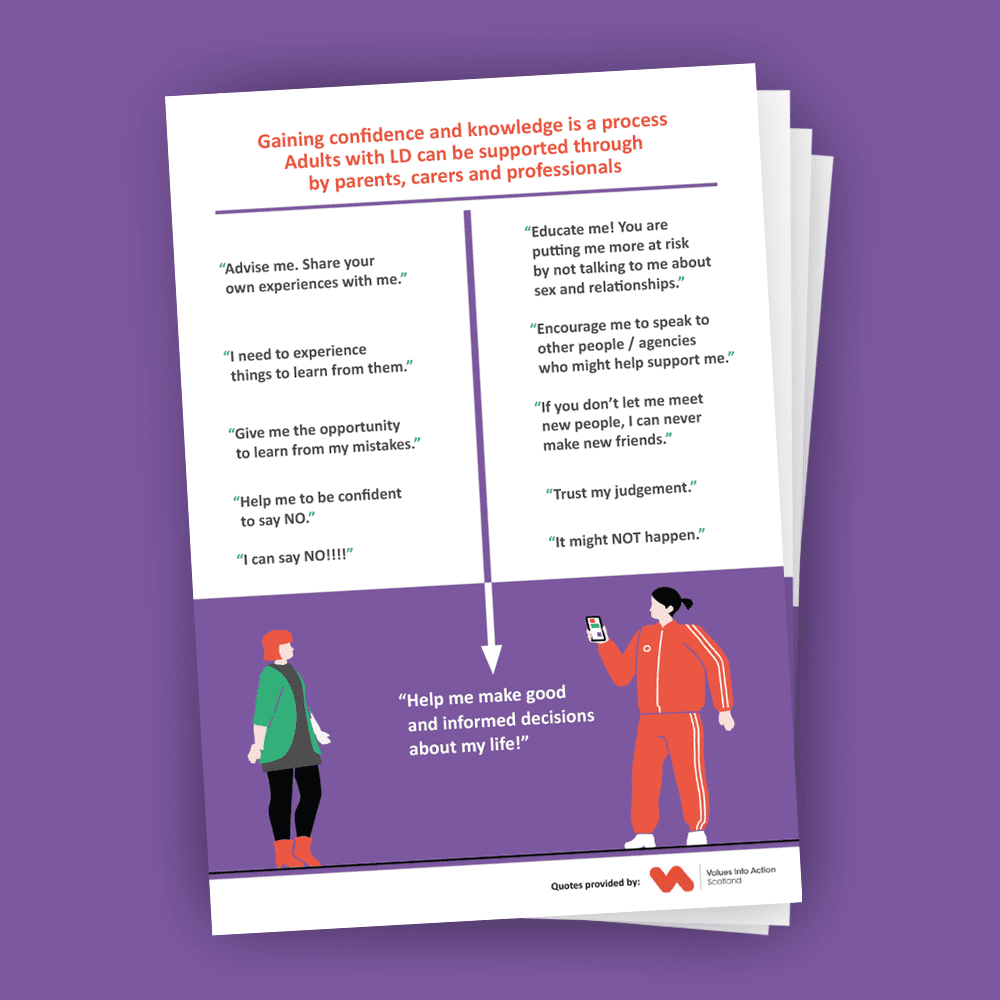
The importance of developing outputs such as these was evidenced by:
- The level of engagement with both the print and digital versions of each output we made available on the day,
- The positive feedback received from participants during and after the event.
Tip
- Do your research; use trusted sources to build a deep understanding of the topic. This journey will help you identify key information that all participants are likely to benefit from.
- Collaborate with third party organisations to deliver richer information / broader perspectives.
- Develop posters that reiterate key information throughout the day.
- Synthesise your findings into key information documents that allow participants to browse through this further information throughout the day and/or after the event.
The importance of breakout areas
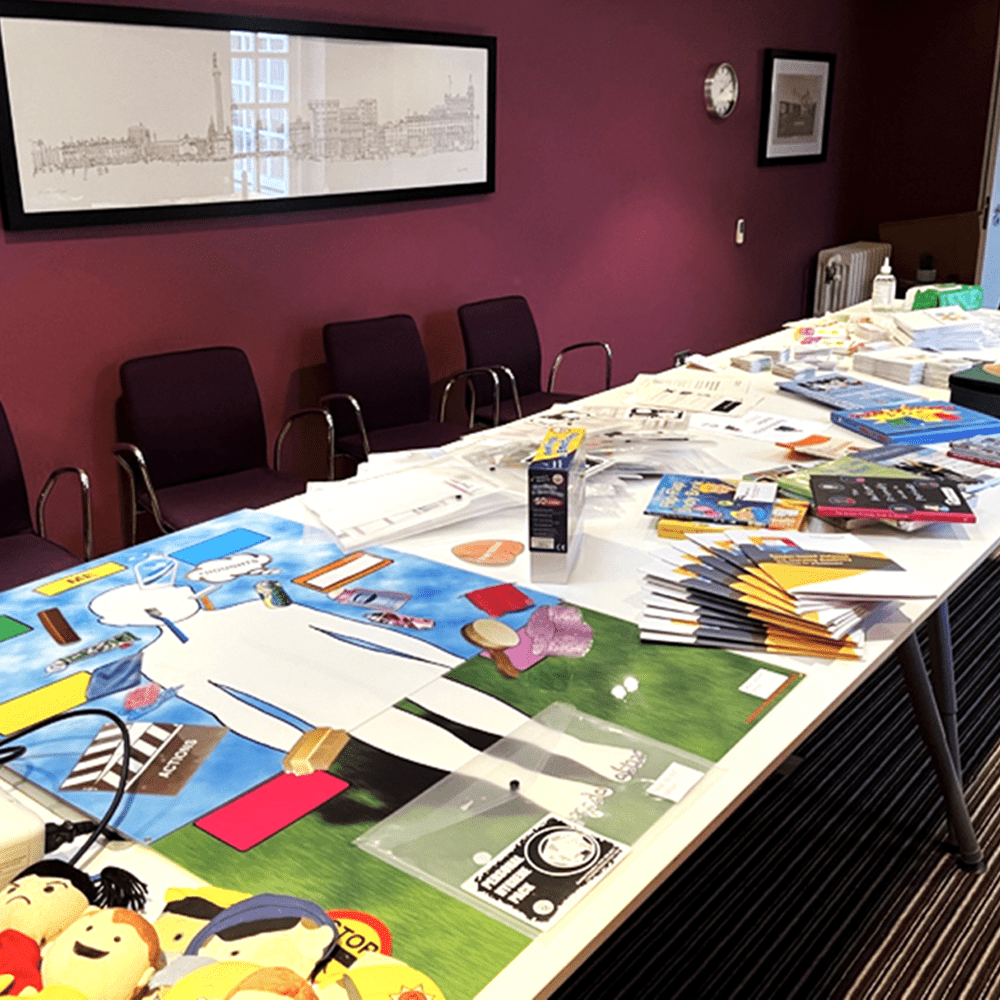
Whenever we plan a collaborative design event we always do our best to create distinct spaces. For example:
The working area:
Where the group discussions, brainstorms, etc. happen.
The speaking / presentation – main display/screen area:
Part of the working area but this needs to be planned to ensure everyone can see and hear this spot from wherever they’re sat within the working space.
A gallery area:
Where key outputs from the day are displayed, so they can be referred to as and when necessary but also showcase the volume of what has already been achieved throughout the day.
Break/refreshment areas:
Where participants can head for food and refreshments. It’s important to get everyone up and moving every now and then. Everyone benefits from a change of scene as and when there is a break.
Facilitator space:
A dumping ground for all of the equipment and stationery needed to facilitate the event.
Attendee cloakroom / store room:
A space in which participants can safely store their coats and any luggage, should they need/wish to.
In addition to this, when space allows, we also try to create an Inspiration Space. The purpose of this area is to provide participants with access to a range of relevant inputs. For this event it was decided to showcase a broad range of resources, including:
- Props and sensory learning aids,
- Printed resources for adults with a learning disability,
- Printed resources for practitioners to use with adults with a learning disability,
- Policy documents and key reports,
- Other inspiring solutions that were used by practitioners across NHS Greater Glasgow and Clyde (NHSGGC) and beyond.
Showcasing these assets definitely informed some of the outputs on the day. It also provided those who were previously unaware of them an opportunity to familiarise themselves with the breadth of assets and information that could be developed and shared in the future.
Tip
- Create a separate space that allows participants to browse through inputs at their own pace.
- Maximise impact by involving key stakeholders and participants in the creation of the Inspiration space.
- Showcase inspiring or best practice examples to provide a shared understanding of what could be achieved.
The agenda: timings matter
This is when everything starts to come together! Rather than adopting a cookie cutter approach, we always design our agendas from scratch. Yes, we have a tried and tested framework but the reality is the purpose of each and every event is different, which is why the content should be too. Starting with a blank framework allows us to avoid cutting corners and gives us the opportunity to ruthlessly prioritise each and every minute available.
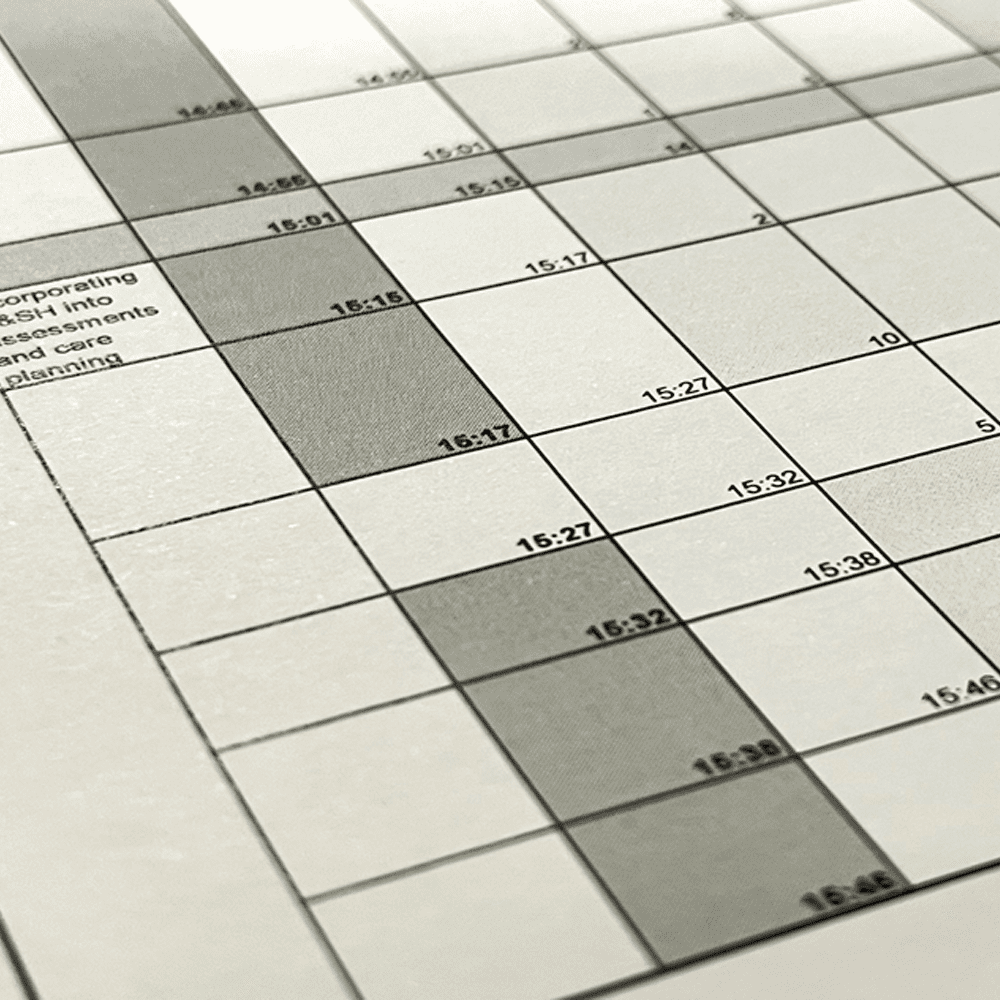
We always use a spreadsheet for this step. This tends to contain the following:
Columns
- Chunk/Block: e.g. AM, PM, Topic 1, Topic 2, etc.
- Start time.
- End time.
- Type of exercise: is it a lightning talk, brainstorm, worksheet exercise, critique, discussion, etc.
- Present: in minutes.
- Do: in minutes.
- Playback: in minutes. Please note: this should always be based on the number of participants, a good starting point is 2-mins per participant for silent brainstorms. This should be extended to 5-8 mins for longer-form design thinking exercises, e.g. solution sketches.
- Duration: sum of present, do and playback in minutes.
- Who is leading: who is responsible for delivering this.
- Title of exercise: what is the title of the exercise/slide that will be presented.
- Purpose of exercise: we use this to detail why we are running this exercise in particular and what we hope to get out of this investment of time. This is probably the most important column and really ensures each and every exercise we run delivers value.
- Description: further information on each exercise including desired outputs and outcomes.
- Equipment required: we use this to document what stationery will be required.
- Slides required: we use this to define the slide deck that will be presented on the day.
Clients are often shocked when they learn that we plan things to the minute – from start to finish. We practise and time each and every exercise so we can account for how long it takes to:
- Explain exercises.
- Complete exercises or discuss key topics.
- Share and/or finalise outputs per exercise.
But that’s not all, we’ll also account for:
- Late starts as you can’t do anything about on-the-day traffic issues, etc.
- Lightning speakers going over their time-slot.
- When is the best time to time breaks, refreshments and meals?
- How many bathrooms are available? How long does it take to get to and from a bathroom? So, we can ensure the duration of breaks are appropriate.
- Padding in the agenda for “other” delays.
All of this is distilled into a custom Facilitator’s Guide for each, and every, event we do. This details all key information for every step in the day, from arrival to clear down. We also use internal test run-throughs to stress-test everything. If anyone doesn’t get anything in these run-throughs then we know we need to optimise something to ensure participants don’t run into the same issues on the day. It’s also a great way to onboard additional facilitators should these be required for events involving 200+ participants.
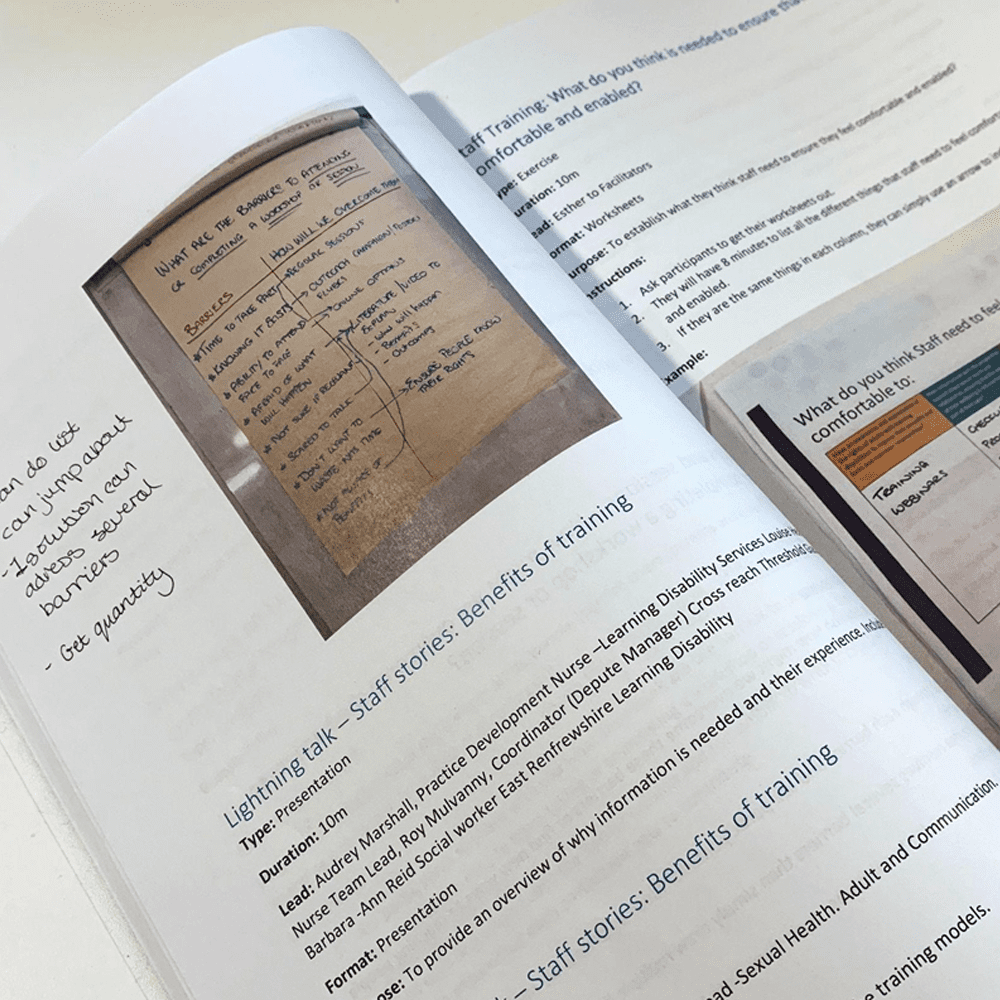
On this project, stress-testing our agenda really highlighted that there was no way to get through everything we wished to on the day and there were just too many recommendations. By presenting this back to the Working Group we were able to collaboratively prioritise how time was apportioned on the day. Doing this together ensured expectations were managed and enabled us to come to the right decisions in terms of how deep, and therefore how much time should be spent on the day, to explore each of the seven recommendations.
Tip
- Document the purpose of each and every exercise you plan on conducting. Ensure the outputs or desired outcomes per exercise are aligned to the outputs you’ve been tasked with delivering. If they don’t, amend or cut them.
- Practice, practice, practice … test, test, test … invest the time required to do this thoroughly to minimise unnecessary complications or confusion.
- The process for capturing information dictates the types and volume of information you’re likely to extract. Always consider how the way in which you capture information is likely to influence the information captured.
- Playback takes time and it shouldn’t be rushed. Otherwise participants miss out on the value of sharing their thoughts and ideas. Always practice exercises to ensure you account for how long is required to present, do, and play them back.
- Integrate breaks and/or refreshments every 1.5-2 hours max – this will maintain productivity.
- Provide snacks and refreshments throughout the day – this will keep energy up.
- Keep things interesting by building different types of exercises into your agenda.
- Build in recaps and round-ups throughout the day to establish focus after breaks.
- Ensure your project sponsor has enough lead time to review and critique your agenda.
- Print agendas and display this in your working space so everyone knows where they are in terms of timings/agenda on the day.
Language and terminology
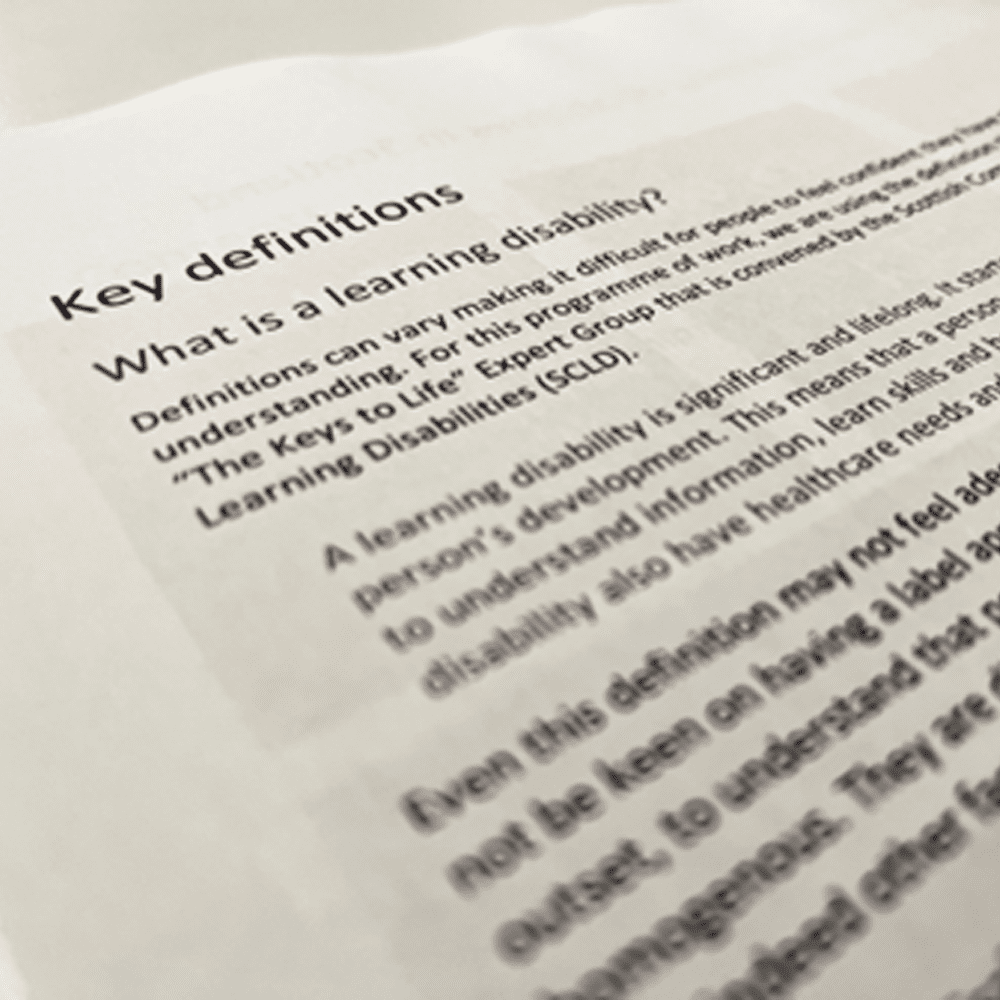
If you’re struggling with terms, chances are participants will too. Always unpack jargon and acronyms. And if they’re unfamiliar or you feel embarrassed using a term, practice saying them and be confident using them, as this will help others too.
Also always be aware:
- That the same term or acronym can mean different things depending on the topic, sector, etc.
- That the definition of terms can be fluid.
- That some terms are politically/socially sensitive. This doesn’t mean they should be feared or shouldn’t be used you just need to be aware of this and position everything sensitively, respectfully, and appropriately.
- That you always use reputable and credible sources when defining a term.
On this project, language and terminology was definitely something we had to familiarise ourselves with. This is why the Discovery process and collaborating with domain experts throughout the planning process is so key.
Tip
- If you’re facilitating don’t be afraid to:
- Speak to domain experts about the appropriate language and terminology to use.
- Unpack acronyms the first time they’re used.
- Always practise saying unfamiliar or troublesome words prior to the event.
- On the day, establish a shared understanding of key definitions that may be referred to.
- Mistakes happen, address them, apologise and move on.
The action plan
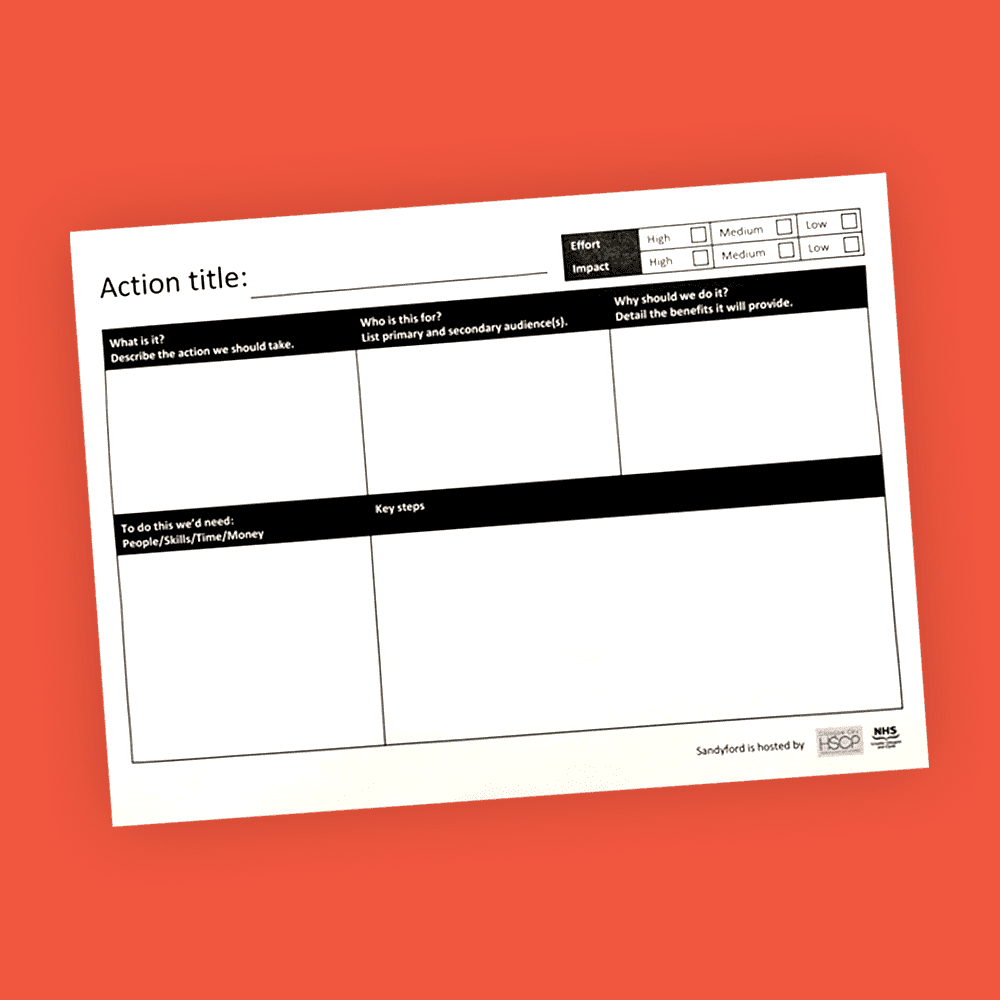
A key challenge we had to overcome was how to translate broad high-level recommendations into action points that could be prioritised based on an impact vs time, cost, and effort perspective. To address this we adopted the following approach:
Step 1: Initial brainstorm
For each recommendation detailed in the Needs Assessment report, we asked participants to silently brainstorm “actions” that could be taken.
Step 2: Sharing
We asked participants to share the actions they’d generated with their group. This enabled participants to hear a broad range of potential actions before step 3 (selecting the one they wished to translate into an action plan).
It was stressed that repetition shouldn’t be seen as a negative, as the number of times an idea was mentioned could be an indicator of its potential impact and/or priority. This was key to reassuring participants that each and every idea they had, even if it had been mentioned previously, had merit and added to the bigger picture that was being built.
Step 3: Action planning
We asked participants to translate the action they believed would have the most impact into an action plan.
In terms of the action plan worksheet, we tried to find the balance between extracting all of the information required to build a robust action plan whilst providing participants with a simple and easy framework that people could complete with the minimum friction within the time available.
The combination of adopting the stepped process and action plan template (detailed above) resulted in the generation of over 30+ action plans on the day. One without the other wouldn’t have had the same impact, which reiterates the importance of ensuring your agenda is used to build towards the end-points you need to achieve, not just skip to them.
Tip
- If you’re dealing with a complex subject matter or need to extract granular information (where the detail really matters) we’d always recommend using exercises to build towards the end-point you need to achieve. Never try to compress the complex or the time-consuming – this only results in weaker outputs.
- Worksheets can be a great tool to capture information in a standardised manner. It also enables you to layer similar responses to build a richer picture.
- Design your worksheets from scratch as opposed to using stock or past worksheets, as it’s how you adapt the labels, descriptions, layouts, etc, around your audience that dictates how easy they are to complete.
- Ensure facilitators:
- Fully understand the desired output and can explain this to others.
- Are always available to support participants complete their worksheets.
Dealing with change
Like any event, things change, right up until the last minute. There’s no point denying this … accept it and build flexibility into everything you do.
On this project, we knew key inputs relating to key chunks on the day were dependent on the completion of other projects. Inevitably these were delayed, but this wasn’t a problem because we had a fallback plan. If we got the content, great, we’d play it back and ask attendees to critique it. If we didn’t get the content, we’d explain the challenge and ask attendees to generate the content.
The important thing is to know where you are with things at any one moment in time. That’s why it is critical to:
- Maintain a live/collaborative action plan (e.g. Google Spreadsheet, Project management tool, etc.) so everyone has a shared understanding of the status of each and every task that needs to be completed.
- Schedule:
- Weekly meetings in the build-up to the event.
- Daily meetings in the days leading up to the event.
That said, the above are pointless unless you’re 100% transparent about any pending inputs, issues and blockers that could impact your ability to complete previously planned actions. Empower your project sponsor to help you overcome these by communicating early and clearly. And don’t forget to ask critical recurring questions, for example, are there any changes to participant numbers we need to be aware of, where are we with this required input, etc.
Tip
- Embrace change – it’s inevitable.
- Always have a fallback plan.
- Use project management and collaboration tools to ensure your project sponsor always has access to the information they need.
- Make sure you schedule regular check-ins – the frequency of these should increase the closer you get to the event.
- Identify dependencies and knock-ons so when change happens you can account for this.
Integrating related workstreams
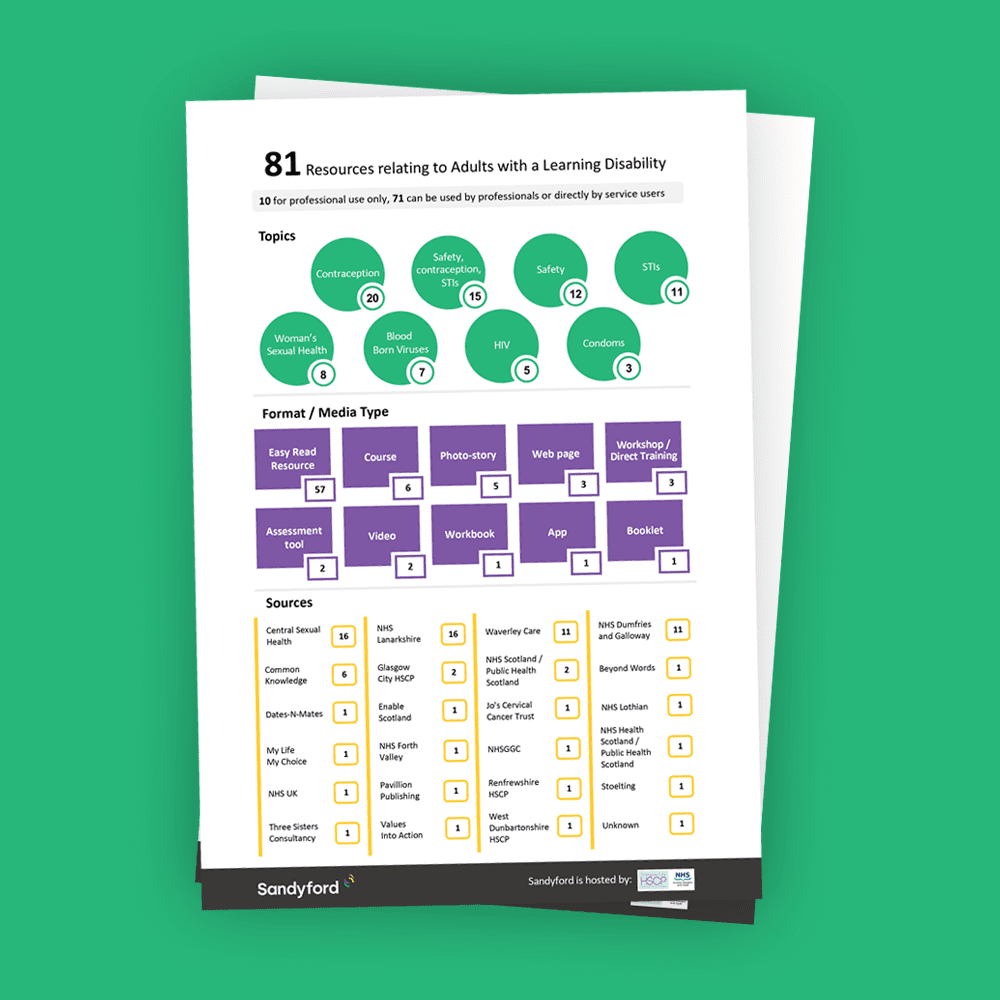
If you’re facilitating an event for a large organisation it’s highly likely that there will be a number of other workstreams or projects that could be relevant to what you’ve been engaged to do. In these instances don’t see this as a threat or a blocker, see it as an opportunity.
For example, how could the completion of related workstreams or projects influence:
- What content gets presented on the day?
- What participants are asked to generate, discuss, or critique on the day?
On this project, the agenda for the engagement event was informed by two other concurrent workstreams:
- A content mapping exercise: the purpose of which was to identify what resources and information were available to adults with a learning disability and/or practitioners that support them.
- A series of sessions with adults with a learning disability: that captured first-hand feedback on a series of questions relating to who they turned to for support with relationships and sexual health.
If these workstreams weren’t completed prior to the event – we would have to ask several questions in order to build-up to the other questions we knew we needed to ask.
If these workstreams were completed prior to the event, there would be no need to ask participants questions that had already been answered via these workstreams. Not asking them would save us time that could be allocated to other topics. It would also avoid the risk that many participants may not be aware of resources and therefore may struggle to answer these questions.
Thankfully on this project, both other workstreams were completed prior to the event. This enabled us to showcase the outputs of these projects at the event via posters and lightning talks, as opposed to having to try and capture them on the day.
Tip
- Encourage your project sponsor to identify and stay up-to-date with any other internal projects or workstreams that could influence the purpose or content of your event.
- If content to be presented or topics to be covered are mandatory but dependent on inputs out with your control, e.g. the completion of other projects, highlight this as a key risk early on in the process, and if required suggest delaying your event to ensure you’re able to respond to key findings/integrate key inputs.
The count down
In the week leading up to an event, we tend to go through the same steps. Over the years this has turned into quite a slick process … but there are still panic moments. This is why we rely on checklists that clearly detail each and every item we need to have with us whilst we’re facilitating an event. This tends to include the following:
- Signage
- Agendas
- Participant lists and table plans (for larger events)
- Sign-in sheets
- Housekeeping (health and safety info) / Principles for the day
- Feedback forms
- Release forms (if required)
- Externally printed materials, e.g. posters
- Internally printed materials, e.g. resources
- Worksheets (pre-prepared information capture sheets)
- Pre-written flip charts (to simplify things for facilitators)
- Flip charts and flip chart paper: you can never have enough, and venues have a terrible habit of losing one’s you’ve been promised. Always bring a spare or two if you can
- Stationery: A4 paper, sharpies, sticky dots, etc, whatever is required to ensure participants have everything they need to complete exercises
- Sticky stuff: blue-tac, white-tac, sellotape, gaffer tape, etc. You always need it!
- Stopwatches, whistles, timekeeping aids
- Audio equipment and presentation aids (e.g. clickers)
- Name badges (for participants and facilitators)
- Slides, including the integration of any slides required for lightning talks
This guarantees that we’ll have everything we need packed up and good to go the day before any event.
Tip
- Print early – this applies to both external and internal print-runs.
- Always take back up stationery.
- Ensure you provide Sharpies/thick pens to maximise the visibility/legibility of hand-written outputs.
- Schedule quality assurance sessions and proof all printed materials.
- Develop a countdown checklist that works back cleaning up post-event.
- Ensure one person is responsible for the final check … do not divide and conquer as that’s how things slip.
The day
A 6 AM start to collect equipment meant we arrived at the venue around 8:30 am. This gave us plenty of time to set up, or so we thought. Unfortunately, the venue had decided to change the layout of the room and not all of the facilities requested were present. This led to some frantic assembling of additional chairs and tables, but once these were all in place we were good to go.

Given the volume of participants, we decided that we’d need to split people into groups. However, we wanted to maintain cohesion in the room. So, we adopted our standard approach to larger events of having:
- A lead facilitator who would lead from the front of the room throughout the day
- Dedicated group facilitators for each group/table of participants
This ensured that all exercises and speakers were introduced consistently but an additional facilitator was on-hand per table to reiterate instructions, capture information, and provide any assistance required throughout an exercise.
The event started on time and throughout the course of the day we covered the following:
AM:
Lightning talks:
Setting the scene, Needs Assessment, Wider programme of work overview.
Group discussion:
Who does / could provide sexual health and relationship support for adults with a learning disability within NHSGGC. This generated a list of 97 stakeholders.
Lightning talks:
People’s lived experience, Translating recommendations into actions, Resource mapping.
Brainstorm:
Who should be involved in evaluating and creating resources, workshops, and sessions? This resulted in a consolidated list of 21 stakeholders that should be invited to participate in these processes.
Brainstorm:
What do we want people to think and feel when they use a resource or attend a session? This resulted in 353 keywords being generated. Post-event the most frequently mentioned keywords were developed into user experience principles.
Brainstorm:
What actions could we take to improve resources, workshops, and sessions? This generated 150 unique responses.
Action planning:
Improving resources, workshops, and sessions? This resulted in 27 action plans being generated.
Voting and prioritisation.

PM:
Lightning talks:
People’s lived experiences, Sharing the information that’s needed.
Group discussion:
What are the barriers to attending and completing workshops or sessions and how might we overcome them? This generated 88 barriers and 72 potential solutions being generated.
Lightning talks:
Benefits of staff training.
Brainstorm:
What do staff need to feel enabled? This resulted in 250 enablers being identified.
Lightning talks:
Assessments and care planning.
Group discussion:
What are the barriers to discussing relationships and sexual health during assessments and how might we overcome them? This generated 110 barriers and 97 potential solutions.
Brainstorm:
What actions could we take to identify needs and act on them? This generated 129 unique actions.
Action planning:
Ensuring questions are acted on? This resulted in 13 action plans.
Lightning talk:
Prioritisation and next steps.
Voting and prioritisation:
Over 633 votes were cast on the day.
Wrap-up and close.
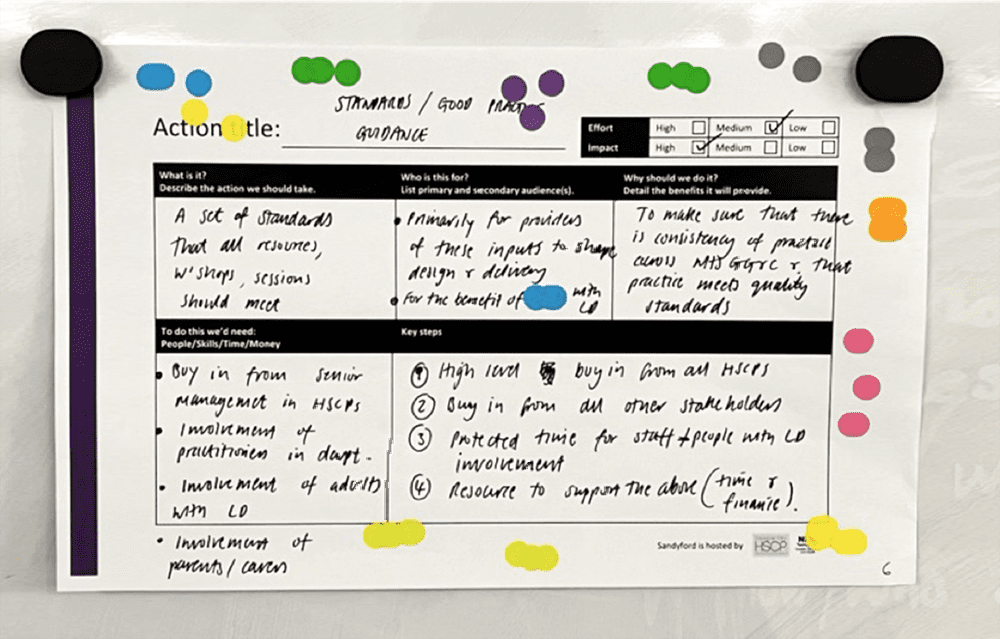
And by 6 pm, we were all packed up and heading back to the office.
Tip
- Always arrive early – this will allow you to make sure you have time to ensure your space is fit for purpose before participants arrive.
- Provide facilitators with a minute-by-minute breakdown of the day.
- Keep caterers and participants aware of any changes to timings.
- Integrate venue-specific health and safety information into your standard housekeeping guidance.
- Always ask participants to add their name, and if applicable table reference, on outputs they generate. This may seem redundant but simplifies the documentation process post-event.
- Always consider your participant-to-facilitator ratio … this should vary depending on the topic and participants … but a 10:1 ratio is a good rule of thumb.
Dealing with the data captured
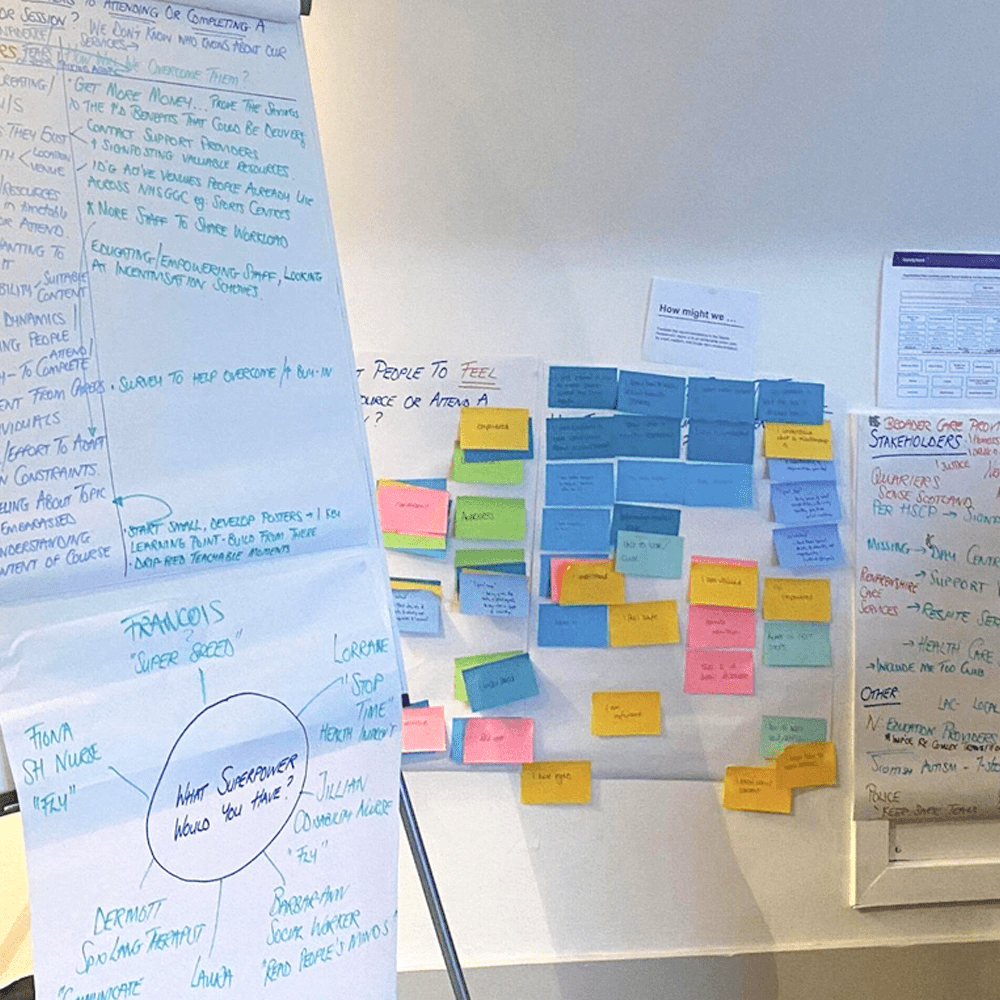
Documenting and digitising outputs from a collaborative design event is always a time-consuming process. Irrespective of the volume of outputs we always adopt the following approach:
- Digitise: Document all outputs per exercise “as they are” in a digital format.
- Cleanse/Standardise: Ensure all documented outputs are spelt and formatted consistently. Where relevant, we’ll also unpack shorthand e.g. R&SH = relationships and sexual health, LD = learning disability, etc.
- Code: Organise/group and label information captured per exercise to identify different themes or relationships.
Upon reviewing all of the data generated on the day, it quickly became apparent that there were several key work streams and themes that were relevant to all of the exercises conducted. This wasn’t necessarily a surprise, but it’s always a relief when a framework to make sense of a vast array of data starts to emerge.
On this project, we identified the following:
Themes
- Evaluate and plan
- Funding
- Policy and structure
- Collaboration
- Production
- Spaces
- Training
- Distribution
- Communication
Which were then “chunked” into the following:
Work streams
- Co-evaluation
- Co-design
- Co-production
- Co-delivery and amplification
This enabled us to:
- Group and consolidate related actions
- Phase dependent actions
- Develop a roadmap that synthesised all findings on the day into a high-level overview of a phased programme of work
Tip
- Respect the outputs … never alter what’s captured … always keep a version of the “raw or as is” outputs. This should always be shared as an appendix for full transparency.
- Always document outputs per exercise -this affords you the maximum flexibility in terms of analysing and reporting on the data captured.
- Do not short cut or merge distinct steps in this process – they are dependent steps for a reason.
- Try and complete distinct steps in one-pass – this tends to help chunk/group and label things more consistently.
- Ask multiple resources to complete the same step, then compare and contrast how things have been chunked/grouped and labelled.
- Consolidate long lists of responses by indicating the frequency of responses, e.g. if 4x participants brainstorm the same keyword you can document this as “Keyword (4x)”. Seeing the frequency and reducing the rows of data you’re confronted with at any one time can really aid your analysis.
Developing the outputs required
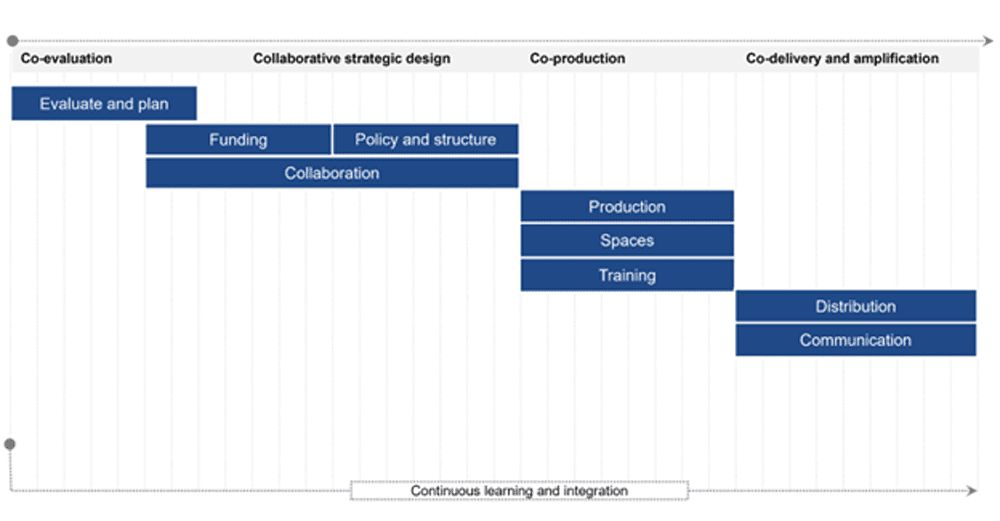
Once we had the data in a manageable state and had identified the best way to play this back, we were ready to identify our key recommendations and finalise the following deliverables that had been developed throughout the project:
Offline outputs box file:
This contained all physical outputs generated on the day, e.g. flip charts, post-it notes, and worksheets populated on the day.
Engagement event outputs:
This was developed in an Easy Read format and detailed all outputs generated on the day. Appendixes detailed raw digitised outputs.
Feedback report:
A formal feedback report was generated that detailed all engagement event feedback captured on the day.
Engagement event report:
This detailed our key recommendations in terms of implementing the actions generated on the day.
Engagement event slides and lightning talks:
This detailed all slides and lightning talk videos presented on the day.
Draft business cases:
This detailed a draft business case for 7 stand-alone solutions that were identified throughout the course of the project.
Draft UX principles:
A set of statements that provide guidance on how participants want people to think and feel when they use a resource or attend a workshop or session.
Draft evaluation and production checklist:
A set of questions that could be integrated into a standardised evaluation and production checklist that is used by cross-functional teams to co-evaluate and co-produce new resources, sessions and workshops.
Draft training model template:
A template that was used to detail the differing purposes, target audiences, learning outcomes, key topics, and delivery mechanisms for broad and specialist training programmes.
Content mapping overview slides and poster:
An executive summary of key findings from a separate content mapping project.
Proto-personas:
This detailed the proto-personas developed in collaboration with subject-matter experts from NHSGGC, Dates-n-Mates, and Values into Action Scotland.
Key information and sources:
That detailed key information and relevant sources aggregated throughout the course of the project. Creative artwork: artwork for all flyers, posters and assets developed for the event.
But this is just the start …

One of the most positive aspects of this event was detailed throughout the feedback received. Participants really appreciated having the opportunity to attend an event in-person and connect with peers and colleagues they’d never met before. What’s more, the intent for greater and tighter collaboration across organisations was clear. This is why Sandyford have made identifying how best to keep participants connected and involved in the ongoing programme of work, a high-priority short-term action.
Sandyford are also in the process of refining the proposed roadmap and assembling stand-alone working groups to take ownership of key short-term actions and refine longer-term business cases. In addition to this, the user experience principles and evaluation and production checklists generated post-event will also be used to inform future co-design, production, and delivery work streams.
We will also be collaborating with Sandyford to ensure we share any assets that could be of value to those designing similar events or working on similar topics. In the meantime, should you wish to learn more about this event or any of the outputs detailed please feel free to contact us.