If you are commissioning a new website or undertaking a redesign, then you should include a sitemap in your brief. Doing so provides a valuable reference point that immediately helps external providers understand the scope of your requirements.
You should see your preliminary sitemap as a working draft. As it is highly likely that your sitemap will be altered and refined throughout the research, design and development process.
What is a sitemap?
A sitemap is a visual representation of a website’s structure. It should clearly communicate how all the information on a website or application is ordered and organised. Boxes generally represent pages and lines represent links. Although similar at first glance, sitemaps should not be confused with task or user flows which detail the paths available to a user when they use a website or application.
Why create a sitemap?
Sitemaps are best developed at the outset of a project. Creating, testing and refining one should help ensure:
- pages and blocks of information your website should contain are identified
- pages and functions are aligned to your user’s priorities
- all content has been categorised appropriately
- your website is easy to navigate
- redundant or duplicate content is removed
- all project stakeholders understand how a website and the information it contains will be structured
- the sign-off process on navigation menus, labels and site-wide terminology is not hampered or compromised by internal politics
How to create a sitemap?
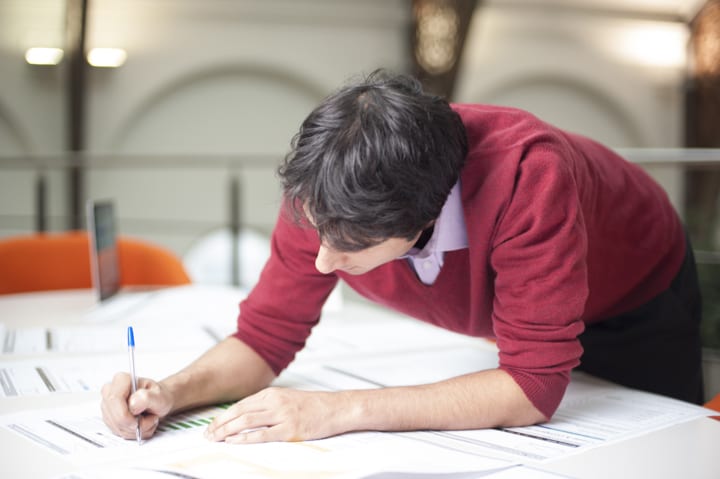
- Start off with a pen and paper. Focus on documenting as many different ideas and approaches as possible rather than worrying about aesthetics.
- Draw a box at the top of the page and label it “Home”.
- Underneath this draw a row of boxes that represent the major sections of your website. If there are more than 7 this may require a re-think. For an architecture firm this may include “Services”, “Projects”, “Resources”, “About”. These top-level or “parent” pages are generally included in the main navigation menu, but this is not always the case.
- Use any further rows to signify any “child” pages that are related to these top-level pages, e.g. the “About” page may be related to the following “child” pages, “Team”, “Partners” and “News & Events”.
- Continue to create, label and organise boxes as if you were developing a mind map or organisational chart until you have detailed every page you want on your website.
Tips
- Try and develop a clear conceptual model.
- Ensure the website is organised from an end-user’s perspective.
- Avoid unnecessary hierarchical levels.
- Organise information hierarchically, from the general to the specific.
- Test all labels and terminology with potential end-users.
Next steps
Once you’re happy with the number of ideas and approaches you’ve captured, you can digitise them. This will enable you to share and amend your sitemap efficiently following testing and feedback. Use the programme or application that you are most comfortable with. I personally use OmniGraffle but numerous alternatives exist such as Photoshop, Keynote or PowerPoint. Remember your sitemap does not have to be beautiful it just needs to be clear and readable.
We’d always recommend that you test whether prospective users of your website find the organisation and labelling of information on your website easy to understand. Only then can you be sure that you are organising your website in a way that will help prospective customers find what they’re looking for. On-site workshops or remote card sorting tools such as OptimalSort are particularly useful for this.
Now you have completed refining your sitemap it is time to obtain sign-off from senior decision-makers. To facilitate this, you need to involve them early in the process and ensure that they are fully briefed throughout the process. If you’ve done the required research and testing, you will also be able to provide compelling evidence why certain terms and approaches have been taken. This should minimise the impact of internal politics and subjective decision-making. Lastly, it is critical that you explain that the sitemap you present is still a work-in-progress. Ongoing flexibility is key, and you have the freedom to implement amends to the sitemap as, and when, required.
If you need any a second opinion on your sitemap or want to learn more about testing and improving your website’s information architecture feel free to contact us.


