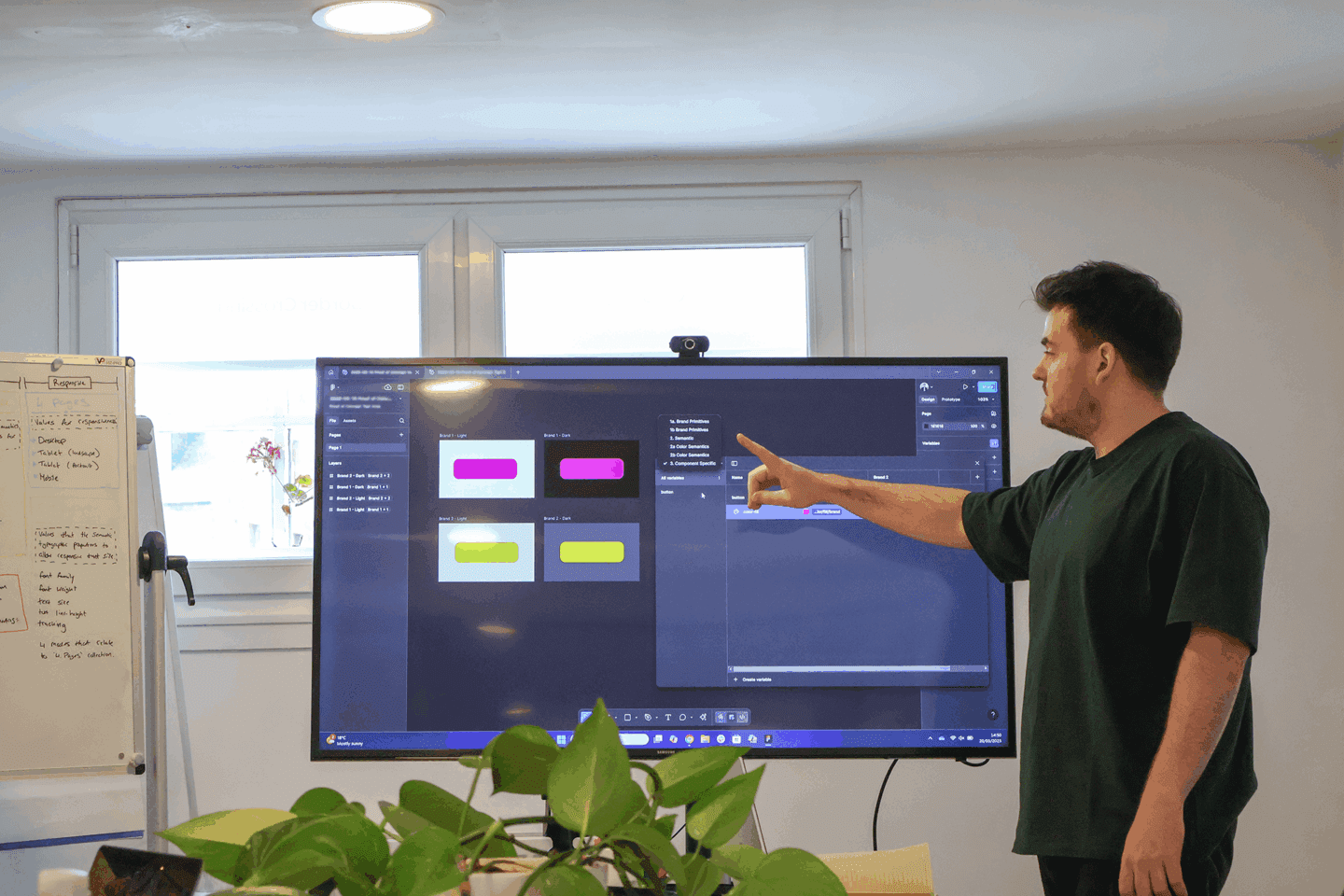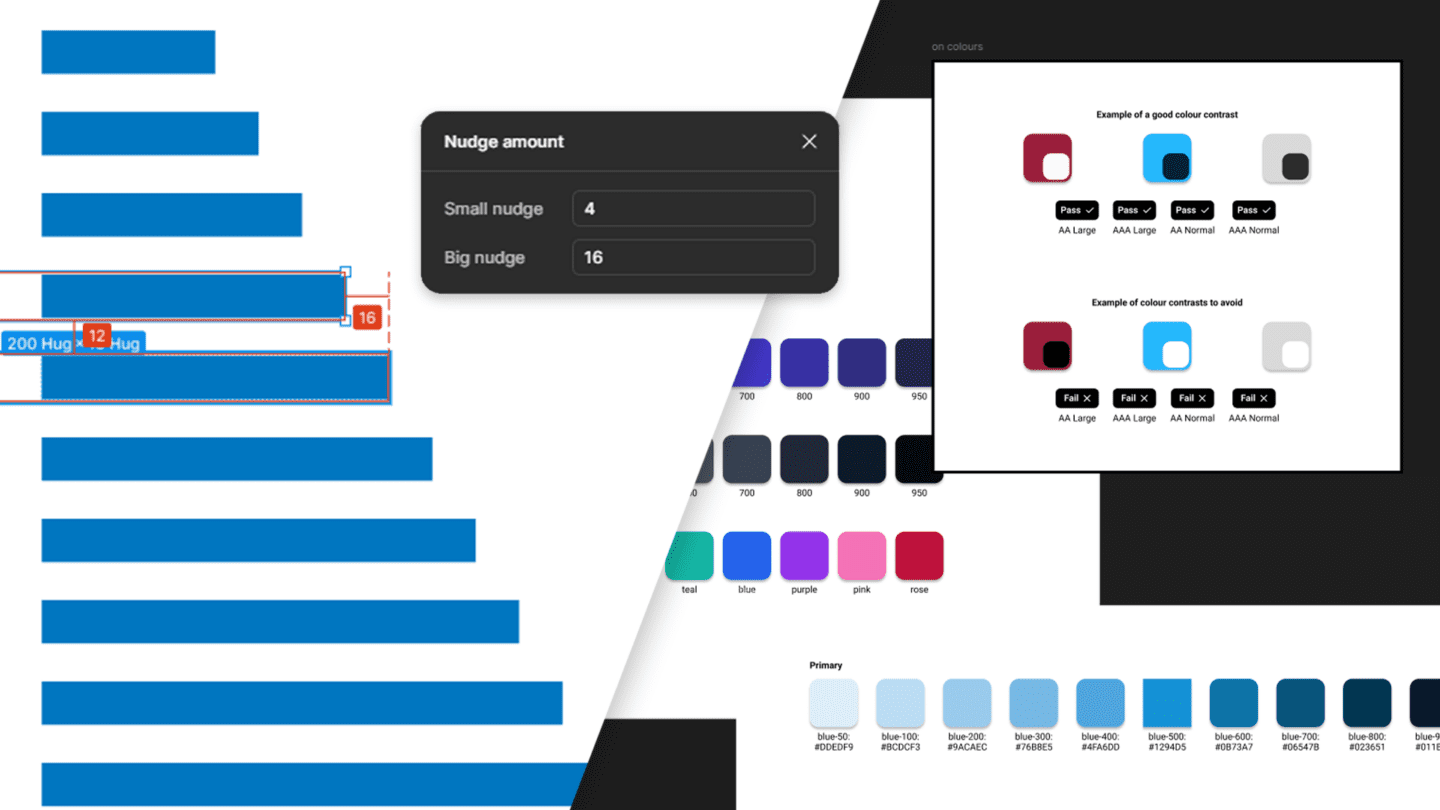We recently received our notification that important changes were happening to Google Apps. This means our Google Apps accounts are being transitioned to Google Account infrastructure.
The upshot of this is that a lot of the services that were previously only accessible to Google Account owners will now be accessible through Google Apps. This may sound trivial but it really is a massive undertaking for Google. It also signifies how Apps is maturing and becoming an important part of their product mix. Which all bodes well for the future – but back to this transition business.
Google have provided an easy-to-use wizard that will help administrators through the transition process. Just work your way through and it should take no longer then 5-10 minutes to get your transition underway. Each time we initiated a transition it was complete within an hour.
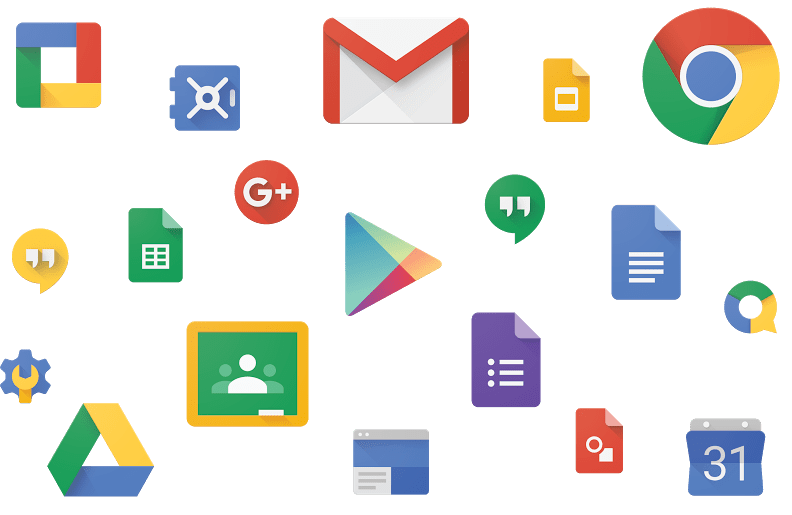
As Google is advising everyone to initiate their transition before the automatic switchover date we’d suggest you get going with your transition too. Here’s a brief overview of each step you will have to take and what you should pay particular attention to:
1. Understand the transition
- How you can transfer data between accounts
- How to synch your offline gmail before the transition
- If you’re feeling particularly diligent you can even complete the readiness checklist for users before transitioning each account
2. Review new services
- Select which services you wish to make available to your team
- Realise that turning off a services will prevent your team from signing in to the disabled service with the Google Apps account you have assigned them
3. Notify conflicting accounts
- Follow the steps detailed to notify those users who have conflicting accounts
4. Select users
- We’d strongly recommend that you do not undertake an organisation-wide transition
- Instead select a few accounts to test
- Once an initial transition is complete ask your pilot users to test their new accounts and report any issues
- If no major issues are encountered you can then transition the rest of your organisation over in a second wave
- Remember if you do run into issues you can’t rollback an organisation-wide transition whereas you can do this with your pilot users
This was the approach we took and thankfully we didn’t encounter any issues.
5. Confirm
- Review all of your settings
- Agree to the relevant terms and conditions
- Confirm you wish to start the transition
All in all this was a straightforward process. We didn’t encounter any service interruptions during the transition, which only took an hour and a half in total. And unlike some of the horror stories we’ve heard we haven’t encountered a single issue with our new Google Apps services – yet!!!
If you’re concerned about data loss or migrating data between conflicting accounts why not trial the excellent Backupify – it’s free for the first 30 days.